
WHAT IS DISCORD NITRO AND HOW DO YOU USE IT?
02 Nov, 2022
Have you signed up for your Discord Nitro subscription yet? If you haven’t noticed, Discord offers multiple subscription options to its platform of over 150 million active users. A lot of people are seeing that their regular Discord has limitations.
For gamers everywhere, Discord should ring a bell. But not many people would know what Discord Nitro is. What does it do? How does it work? Well, we’re here to help you find out.
When you’re done, just head on over here for a 10% discount on your Discord Nitro subscription!
What is Discord Nitro?
If you’re not privy to the different tiers of Discord, Nitro is their premium tier that you need to pay for. Casual gamers may be fine using the Classic version of the platform, but hardcore players that want even more power from Discord may want to consider Nitro, which offers:
- Tons of advanced features (more on that in the next section)
- All of the traditional Discord features that you know and love
You can choose between Nitro Classic and Nitro, so it’s important to know the main difference between the tiers.
Note: If you have communities in Discord, premium subscription benefits can push your experience to the next level.
Discord Nitro vs. Discord Nitro Classic
Discord Nitro Classic:
Nitro Classic is the cheapest “premium” tier available and unlocks many benefits for either $4.99 per month or $49.99 a year, depending on the payment option you choose. You can think of the classic version as a limited version of the Nitro tier because it has lower benefits, but it’s still an excellent option for many players.
When you join Nitro Classic, you’ll unlock the following benefits:
- Screenshare resolution is increased to 1080p at 60 FPS.
- Server boosts are 30% off to help you better support your server.
- Personalize your profile with a badge that is designated for Nitro subscribers only.
- User hashtags are unlocked.
- File uploads are increased from 8MB to 50MB.
Nitro Classic is a good option when growing a community and you cannot pay for the $9.99 a month for Discord Nitro. The Classic tier is the most economical option, and the benefit of being able to share your screen in 1080p and at 60FPS is enough for most people to justify the monthly subscription.
You can also access an array of animated emojis, which is a great way to improve engagement and really stand out.
Of course, the upload size limit increase is one of the benefits that can’t go overlooked. When you increase your uploaded file sizes, you can add better quality everything to your account – it’s great.
But there’s even more power waiting to be unlocked that you’ll want to get into.
Discord Nitro
Nitro is the most advanced form of Discord available, and it costs $9.99 each month or $99.99 if you sign up for the entire year. Of course, the yearly subscription offers the best pricing and unlocks many great benefits that communities need to continue to grow.
First and foremost, Nitro includes all of the perks that we just discussed in the Discord Nitro Classic section.
But you’ll also gain access to the following:
- Server boosts are provided (2 in total).
- Upload increase, with files of up to 100MB in size.
- Streaming and screen share is improved, allowing for 4K streaming.
- Server joins are increased to 200.
- Messages increase to double the character limit.
- Banners are unlocked, allowing you to jazz up your profile.
When you upload banners to your profile, think “Twitter,” but the banners can be animated, too. Animated banners stand out from the crowd and make an immediate statement when anyone lands on your profile.
The character increase to 4,000 per message versus 2,000 per message is huge, too.
You can engage with others using well-planned, thorough messages that enable robust conversations with plenty of servers to join, as well. The ability to join 200 servers instead of 100, helps you become an integral part of the communities that you interact with the most.
High-end streaming in 4K will require you to have the proper hardware to support it, but it’s another way to stand out from other streamers. When your base demands the best quality, opening up 4K streaming is one way to ensure that their quality needs are met.
Why Should You Get Discord Nitro?
Are you debating whether you need Discord Nitro or not? We recommend it to our readers because you’re able to unlock additional features that you only gain access to as a Discord Nitro subscriber.
Unlocking these features helps you add a higher level of personalization to your community and profile.
People know that running a community is difficult, but building up the community is even more challenging. Discord is massively popular, and there are communities for virtually anything you can think of, including talking in WoW and more.
Gaining traction for your community and standing out is easier when you have Nitro, especially when:
- Livestreaming to keep members engaged and coming back to your community
- Uploading high-end images, videos and audio
Many people don’t understand how much Discord has shaped the current gaming landscape. Actually, here’s a great article on this very topic if you want more information:
When We Recommend Skipping Nitro
Nitro isn’t for everyone, but there are times when we recommend people pass on subscribing because it just doesn’t make sense to do so. If you do the following, save your money:
- Jump into Discord during games to only chat
- Join group discussions once in a while
If you fall into the two classifications above, you’re a casual user who won’t benefit from a subscription. However, if you become a member of multiple servers and log into the platform almost daily, Nitro is a nice perk to have.
Classic is a good option if you don’t plan on using a server boost.
Discord community leaders are a different story. When you run a community, boosts alone justify paying for Nitro. The two boosts cost just about the same as a monthly subscription to Nitro, so it makes sense to get all of the additional perks and your monthly boosts at no extra cost.
How Do You Use Discord Nitro?
Not sure how to sign up and actually start using Nitro? It’s actually very easy. The team behind Discord decided to streamline the process by allowing you to sign up for a subscription, redeem it, and then everything else is done for you.
You can close and reopen your Discord, and the client will update itself.
Once updated, all of the features that you’re paying for will be unlocked. It’s a super-easy way to beef up your community, and it takes a mere few seconds.
Subscribing for Nitro on PC
If you’re running Discord on your PC or Mac, it’s easy to begin using Nitro. First, open up the Discord app and find the settings icon. The icon is a little cog that you can locate on the bottom left of the screen.
Click the icon and then navigate to “Discord Nitro.”
Inside of this tab, you can sign up and even gift someone a subscription if you’re feeling nice. Of course, we’ve also dropped a special link for you at the end of this article that allows you to save up to 10% on your subscription.
It’s a deal that’s special for our readers, so you’ll want to take advantage of it while it lasts.
Subscribing for Nitro on Mobile
If you use a mobile device to use Discord, you likely want to subscribe using your app. The good news is that you can, but it’s slightly different than the steps used by PC and Mac users. For example, instead of clicking on the cog, you’ll click on the hamburger icon, which is the three-line icon on the top left of the app.
A menu bar will open at the bottom of the app. Click on your user icon.
Once inside this tab, you’ll find a Nitro Settings section that allows you to subscribe right inside of the app. You’ll have the option of signing up for Discord Nitro Classic and Discord Nitro using the same steps above.
If you sign up for Nitro and don’t see any value in your membership, you’re free to cancel at any time. Cancelling isn’t going to refund your money. Instead, cancelling simply means that you won’t be charged on the next billing cycle.
7 Things to Remember When Running a Discord Community
Growing a community is a lot of fun and hard work. If you’re just starting out, the following words of advice can go a long way in helping your server become a success:
- Create a purpose for your Discord. What makes your community different from others? You really need a purpose or theme. An excellent place to start is to write down the primary purpose of the server. For example, will you be chatting with friends, or will the community be for a particular game? Some people are creating communities for language learning – it can be anything you want.
- Develop a set of rules. Server rules must be clearly defined and outlined. When people pop into your channel, the rules are often the first text that they’ll see. The rules are only good when enforced. You’ll need to hold everyone to the same standards when running your community so that no one is above the rules.
- Add moderators over time. When you have members that you trust, be sure to spread out some of the responsibilities to them. Members can easily be trolls trying to ruin your community. A team of mods can help you delegate moderation instead of making it an overwhelming task that only you manage.
- Ban toxic members. Everyone is afraid of “cancel culture,” but you’ll quickly deteriorate the community that you built if you allow toxic members to create a negative environment. Banning these members quickly will show other members that you take the community seriously and won’t let others get in your way of success.
- Add in bots. Bots help you manage your community even better than moderators. You can add a lot of bots to your server to allow them to keep control of members. MEE6 is one of the best bots because you can use it to kick or mute users whenever you want. Set the rules for MEE6 and enjoy hands-free moderation. Other bots add to the fun, such as Groovy Bot, so be sure to familiarize yourself with the bot options you have available.
- Master roles. Server owners should master roles and really learn the intricacies of each one. For example, you can create roles that include member roles where members must read and agree to the community rules before joining. This is a good option if you’re being bombarded with trolls because you can vet each member before allowing them to join. Moderator and staff roles can be created, as well.
- Reward members. If you want to build your server up, be sure to reward your members. You can create rewards for engaged members that keep them in the community and show them just how valuable they are.
Over time, you’ll need to use trial and error to find out what works and doesn’t work for your community.
Investing in your community is a must if you plan on growing it to 100, 1,000 or even 10,000 users. Nitro may be your best investment if you want to continue growing your members and if you buy server boosts every month anyway.
Final Thoughts
Discord Nitro may not be for everyone, and it’s not a 100% necessity for casual users. However, if you’re starting a community or very active on Discord, the benefits of Nitro are a very nice perk.
The added level of customization and personalization is worth the $4.99 or $9.99 a month that you’ll spend.
Want to start using Discord Nitro and start seeing what all the hype is about for yourself?
Recent Post

09 Jul, 2023 11:55 AM

15 May, 2023 04:33 PM
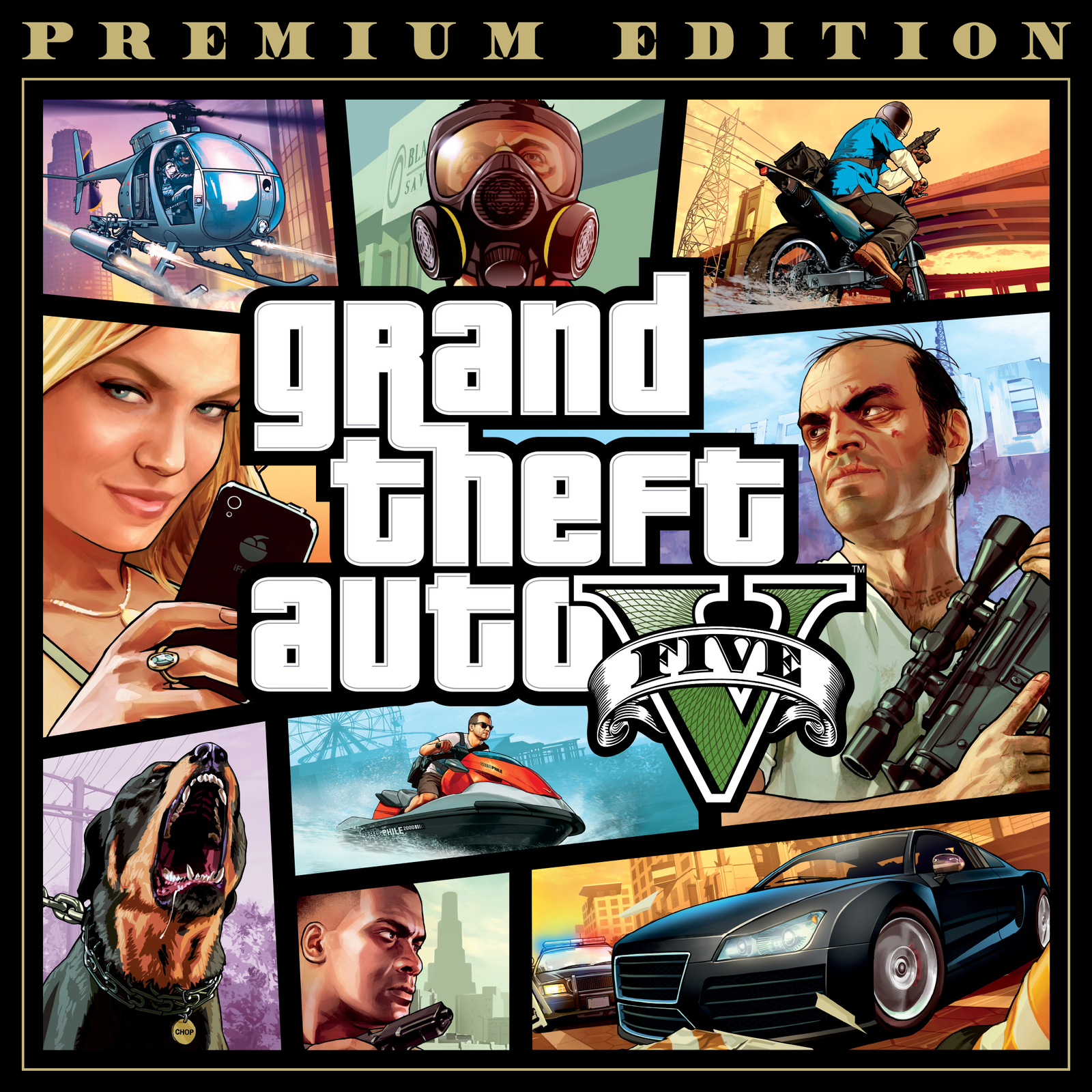
09 Apr, 2023 03:50 PM

06 Apr, 2023 02:46 PM
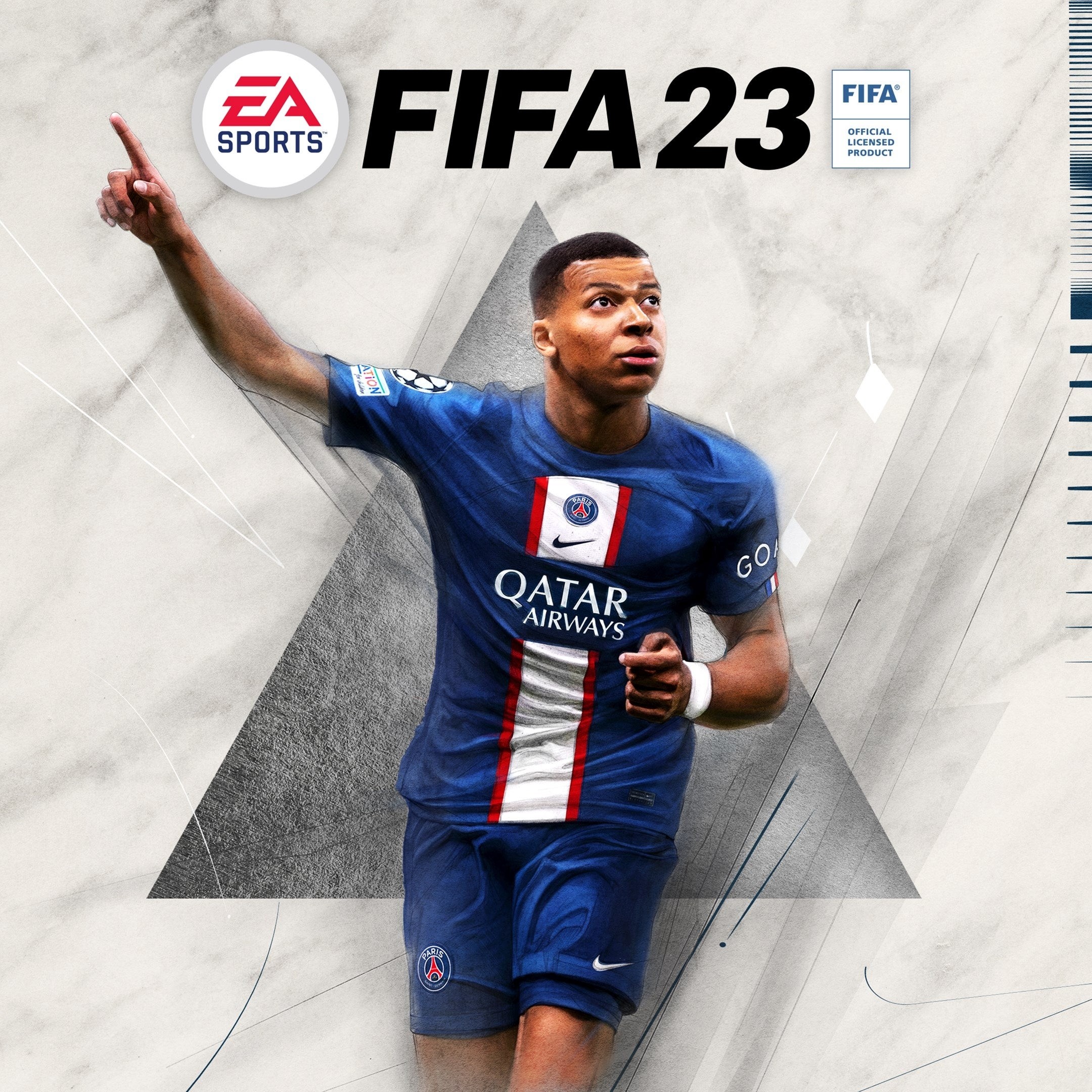
06 Apr, 2023 02:38 PM
24 Mar, 2023 09:32 PM

24 Mar, 2023 09:22 PM

02 Mar, 2023 04:49 PM

24 Feb, 2023 09:21 PM
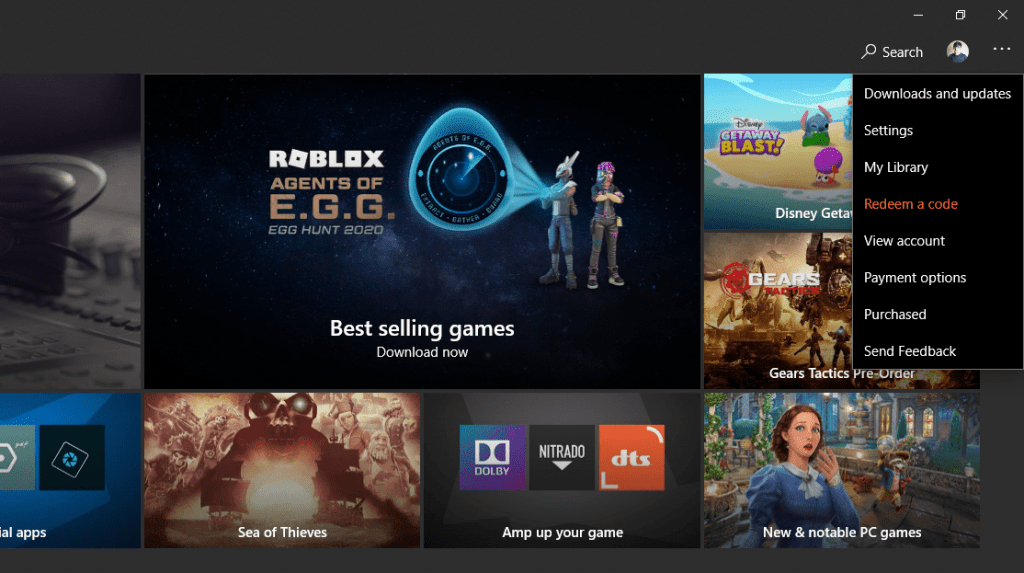
13 Feb, 2023 04:24 PM

11 Feb, 2023 02:36 PM

01 Feb, 2023 04:05 PM

09 Jan, 2023 11:18 AM

27 Dec, 2022 12:53 AM

22 Dec, 2022 12:25 AM

13 Dec, 2022 08:12 AM

13 Dec, 2022 06:56 AM

07 Dec, 2022 09:57 PM

07 Dec, 2022 09:55 PM

07 Dec, 2022 09:52 PM
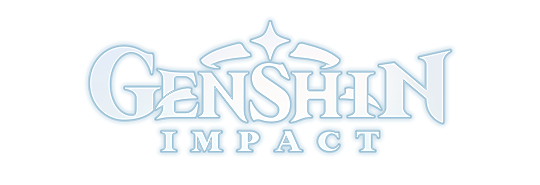
07 Dec, 2022 09:47 PM
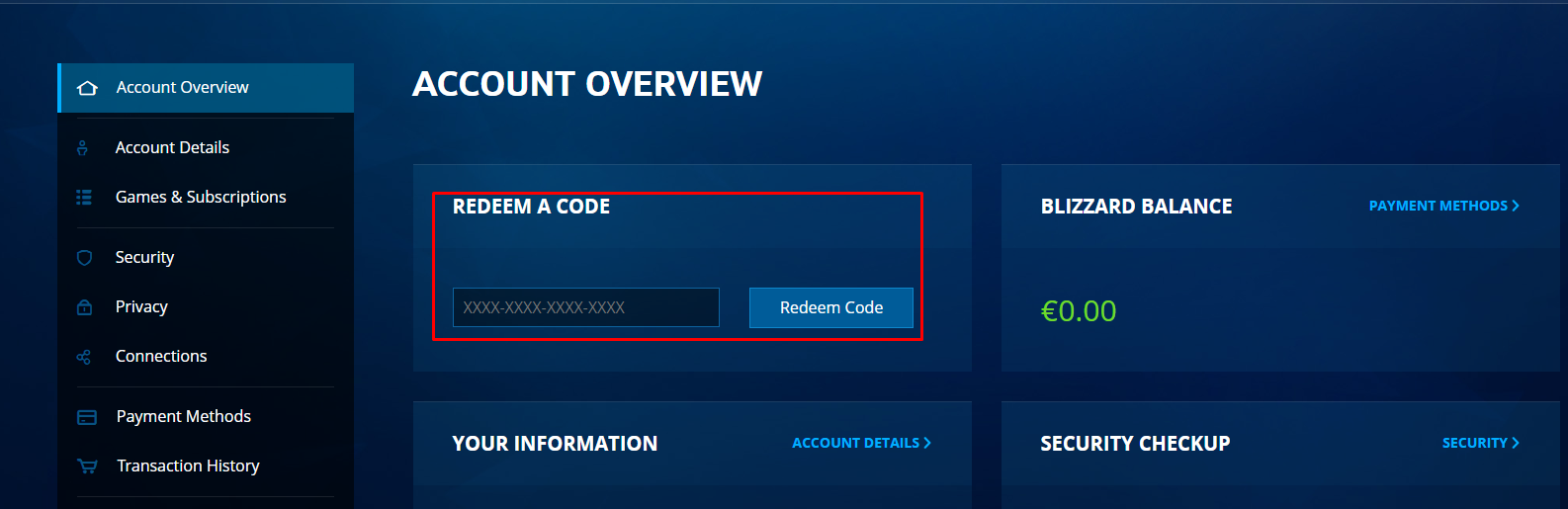
09 Nov, 2022 06:05 PM
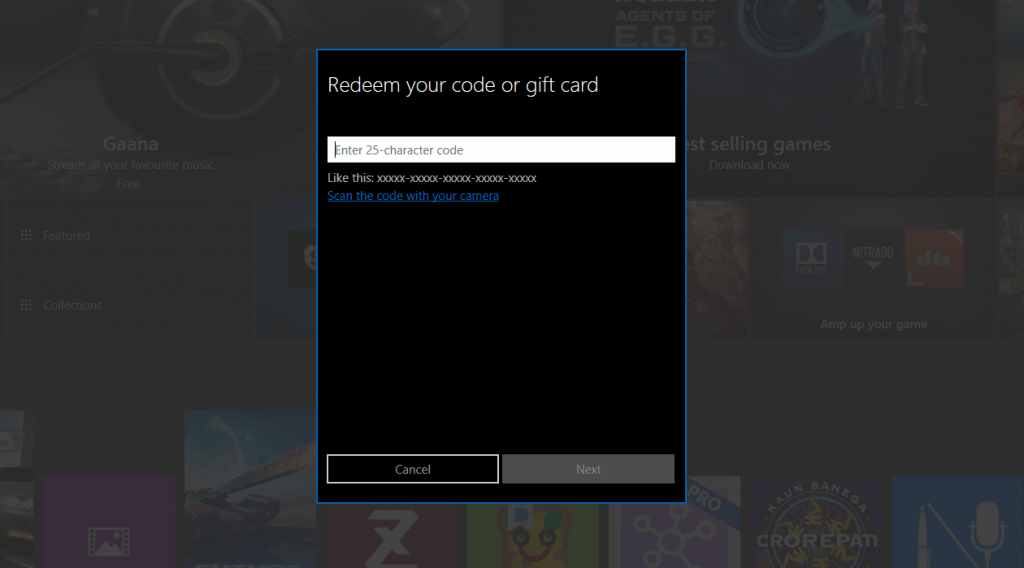
09 Nov, 2022 06:02 PM
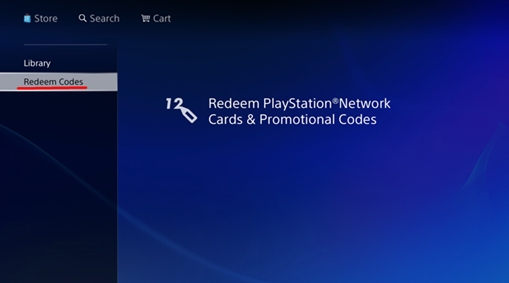
09 Nov, 2022 05:59 PM
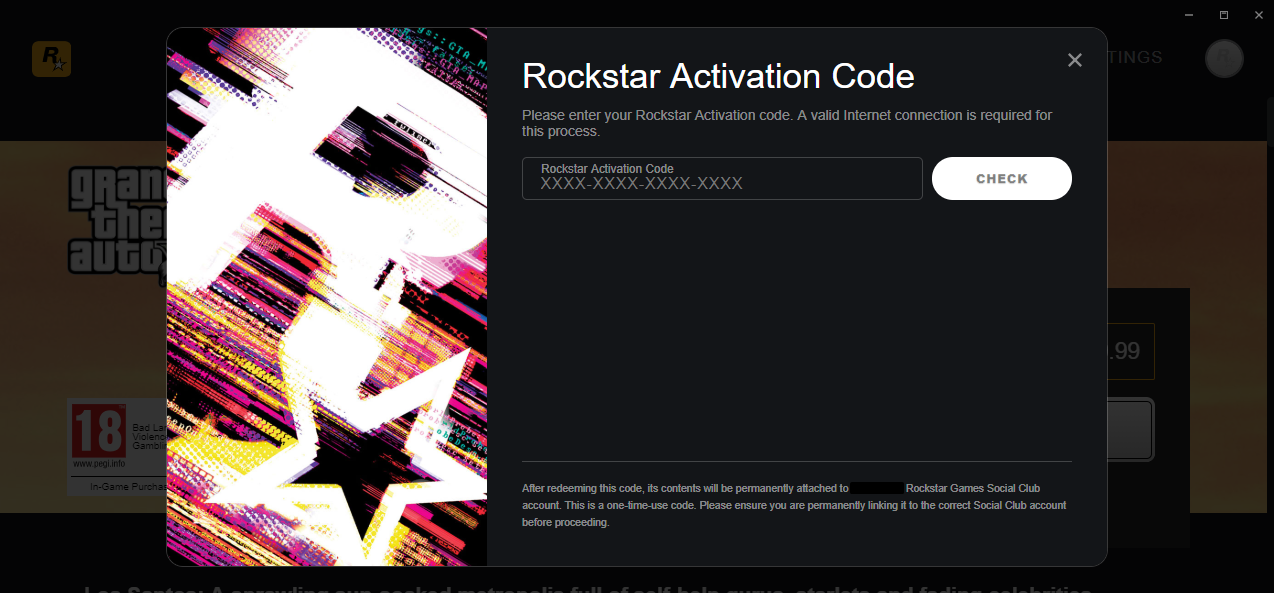
09 Nov, 2022 05:57 PM

02 Nov, 2022 07:56 PM

30 Oct, 2022 03:08 PM
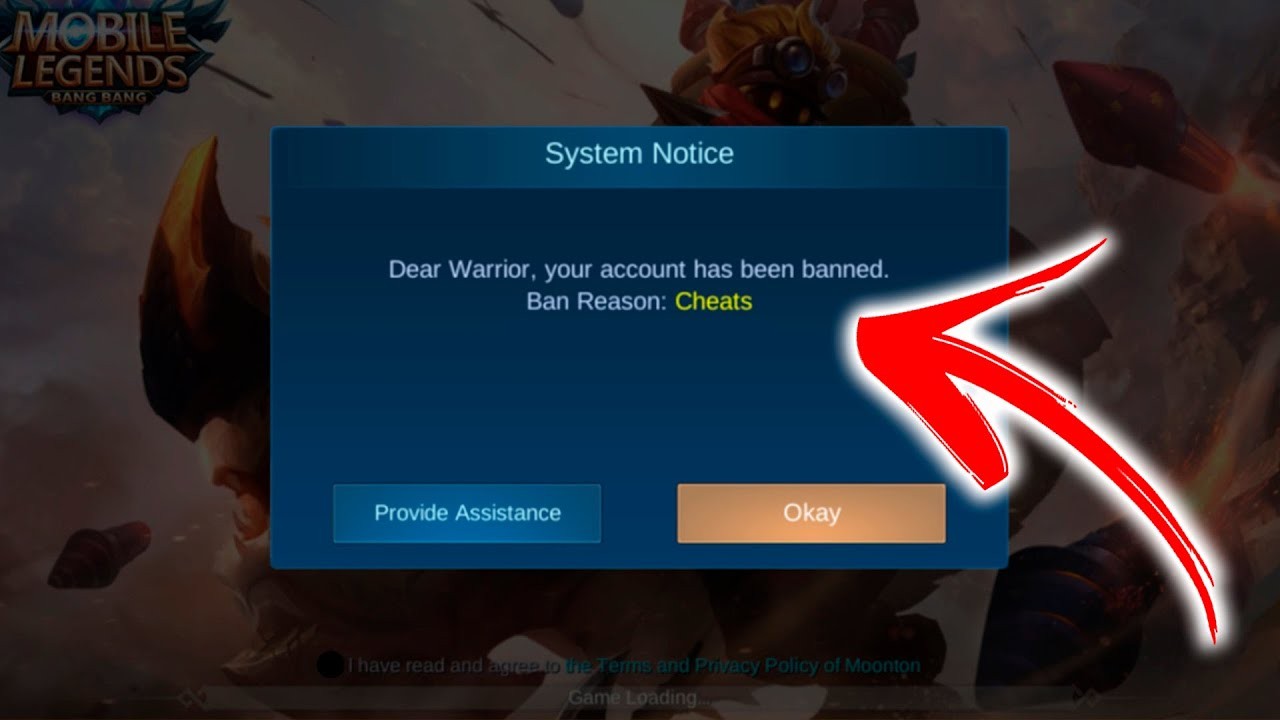
29 Oct, 2022 01:08 PM

21 Oct, 2022 04:18 PM
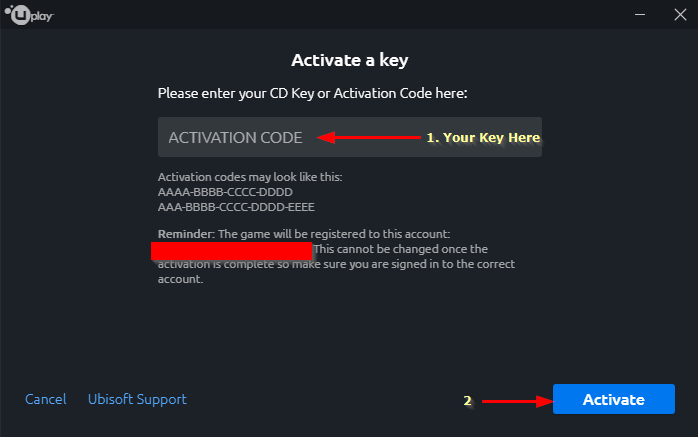
21 Oct, 2022 04:10 PM